Sometimes the charging speed of our power bank can get frustratingly slow. This reduced charging speed can have several causes which we’ll discuss next. However, we should mention that there are two different types of situations involving a slow-charging power bank:
1. The Power Bank Itself Takes Too Long to Charge
In this case, you notice that it takes a really long time for the power bank to reach a full charge. You may leave it overnight or even longer and still see that it did not charge to its full capacity. The main reasons a power bank charges itself very slowly are:
 The wall charger does not provide enough power for a quick charge. Since most power banks come without a power charger, it’s the customers’ responsibility to supply one. But in many cases, people use power chargers that supply too little power for a quick charge. For example, if you were to charge the RAVPower 60W with a fast wall charger, it will reach a full charge in about 3h. However, if you were to charge it with a regular charger it may take as much as 8 hours to reach a full charge. So make sure you’re using a wall charger that can supply a good amount of power.
The wall charger does not provide enough power for a quick charge. Since most power banks come without a power charger, it’s the customers’ responsibility to supply one. But in many cases, people use power chargers that supply too little power for a quick charge. For example, if you were to charge the RAVPower 60W with a fast wall charger, it will reach a full charge in about 3h. However, if you were to charge it with a regular charger it may take as much as 8 hours to reach a full charge. So make sure you’re using a wall charger that can supply a good amount of power.- You’re using a low-quality charging cable. Although insignificant at first sight, a charging cable can definitely influence charging times. If you’re using a low-quality cable, then chances are that you may have a few extra hours of wait time until your portable charger is at full capacity.
- You’re using the power bank at the same time. If your power bank comes with pass-through charging it can charge and discharge simultaneously. However, in this case, it will take a much longer time for the power bank to reach 100%. This is because the connected device will continuously draw power, but also because pass-through charging produces extra heat, which makes the charging process less efficient.
- The power bank has a very large capacity. Overall, the larger the capacity of your power bank, the longer it will take to charge. Don’t expect a 70000mAh power bank to charge int the same time as a 5000mAh device.
- The power bank is approaching the end of its lifespan. If you’ve had the power bank for a long time now, it’s possible that it degraded due to overuse. One of the consequences is reduced efficiency, which can lead to slower charging times.
If you’re looking for a really fast portable charger, check out our selection of fastest charging power banks.
2. The Power Bank Charges Your Phone Slowly
In this second scenario, your power bank itself loads fine, but when charging your phone it takes a long time to reach a full charge. In this case, one of the most common scenarios is the fact that you’re using the wrong output port to charge your phone. You see, most power banks have multiple output ports, each with different output values. The most common output values are 5V/1A, 5V/2.1A, and 5V/2.5A.
If for example, you’re charging your smartphone via the 5V/1A port, it will take twice as long as if you were to charge it via the 5V/2.1A port. See the image pictured below
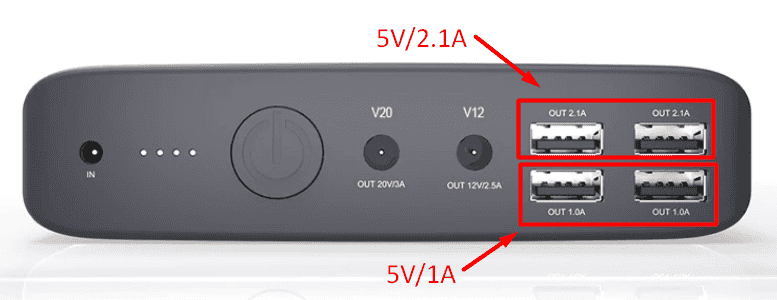
If on your power bank, the output ports are not labeled, try to find them in the user manual. Or simply, switch the charging port and see if the speed improves.
If this is not your case, here are some other factors that might affect the charging speed of your mobile:
- Your phone might have a fast charging protocol that might be missing from the power bank. For example, many modern phones come with a version of Qualcomm Quick Charge. However, in order to be able to use it while charging, your power bank must also support the same protocol. But not all power banks do. In this case, you’ll notice that your phone charges much faster if you’re using your phone charger than if you’re using your power bank
- The charging cable might be the cause. Such as in the previous example, if you’re using a low-quality charging cable, it might negatively impact your phone charging speed.
- You’re using the phone while it’s being charged. The more you use your phone while it’s being charged by the power bank, the longer it will take to charge. This is especially true if you’re using resource-intensive apps such as video games.
- The input port of your phone might be dirty. In time, dust and other debris can accumulate in your phone’s input port, especially if it doesn’t come with a protective cover. Sometimes this debris might not even be visible to the naked eye but it might still impact the connectivity, thus diminishing your charging speed. Try cleaning the input port using a small brush and/or vacuum.
These are the main key issues that could lead to a slow charging experience. Overall, there are a few constant variables that might be the cause: the charger, the power bank, the charging ports, the charging cable, or the mobile phone.
In order to isolate the issue, it’s best to do some troubleshooting: change the wall charger, change the charging cable, try a different charging port, etc. Once you isolate the problem it will be easier to find a fix. However, in some cases, the power bank itself or even the phone might be the cause. Case in which, the faulty device will, unfortunately, need repairing or replacing.
In the scenario you don’t manage to figure out exactly what is causing your power bank to charge your phone slowly, please take both devices to your local electronics repair shop. It might be something that can be fixed and you won’t require getting a new device. Alternatively, if your power bank is still under warranty you may want to ask for a replacement.
Advanced Troubleshooting Techniques for Power Banks
When basic troubleshooting doesn’t resolve slow charging issues with your power bank, it’s time to delve into more advanced techniques. These methods are more technical and may require additional tools, but they can provide deeper insights into the problem. Here’s a guide to advanced troubleshooting for power banks:
1. Voltage and Current Testing
- Tools Required: A digital multimeter.
- Procedure: Set the multimeter to measure DC voltage and check the output voltage of the power bank. It should match the specifications listed (usually 5V for standard USB outputs). Next, switch the multimeter to measure current (amperage) and check the output current while the power bank is charging a device. Compare these readings with the rated output current of the power bank.
2. Internal Resistance Measurement
- Tools Required: A multimeter with resistance measuring capability.
- Procedure: Measure the internal resistance of the power bank. Higher resistance can indicate aging or damaged cells, which can lead to slower charging. This requires disconnecting the cells, which should only be done by professionals.
3. USB Port and Cable Check
- Tools Required: A USB tester or a multimeter.
- Procedure: Use a USB tester to check the voltage and current at the power bank’s USB port. This can help identify if the issue is with the USB port itself. Also, test different cables to rule out cable-related issues.
4. Temperature Monitoring
- Tools Required: An infrared thermometer or thermal camera.
- Procedure: Monitor the temperature of the power bank during charging and discharging. Excessive heat can indicate internal problems and can also be a safety hazard.
5. PCB (Printed Circuit Board) Inspection
- Tools Required: Basic electronic tools for opening the power bank, and a magnifying glass or microscope.
- Procedure: Inspect the PCB for any signs of damage, such as burnt components, corroded contacts, or loose connections. This should be done by someone familiar with electronics safety and repair.
6. Battery Cell Testing
- Tools Required: A battery tester or multimeter.
- Procedure: Test the individual cells of the power bank if possible. This requires opening the power bank and should only be done by professionals. Each cell should meet its rated capacity and voltage.
7. Firmware Update (If Applicable)
- Procedure: Some advanced power banks come with firmware that can be updated for improved performance. Check the manufacturer’s website for updates.
8. Consulting with Professionals
- Procedure: If the above steps are inconclusive or require technical expertise beyond your comfort level, consult with a professional electronics technician.
Safety Note:
Advanced troubleshooting often involves opening the power bank, which can void warranties and pose safety risks. Always prioritize safety and consider professional assistance if you’re not experienced with electronic repairs.
By following these advanced troubleshooting steps, you can gain a deeper understanding of your power bank’s performance and potentially identify the root cause of slow charging issues. Remember, safety is paramount, and some steps are best left to professionals.
