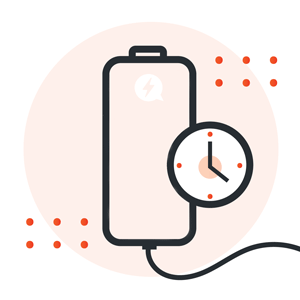 Cell phone battery life is an important aspect to consider when purchasing a new smartphone. With varying factors influencing battery performance and degradation, understanding what affects battery life and how to maximize it is essential. In this article, we will discuss:
Cell phone battery life is an important aspect to consider when purchasing a new smartphone. With varying factors influencing battery performance and degradation, understanding what affects battery life and how to maximize it is essential. In this article, we will discuss:
- the average lifespan of smartphone batteries
- the types of batteries commonly used
- factors affecting battery life
- best practices for prolonging battery performance.
By the end of this article, you will have a better understanding of how to optimize your smartphone’s battery life and when it might be time to find a battery replacement. So let’s get started:
Of course, this is an oversimplification because battery degradation is a more complex phenomenon, but it should give you a general idea. We’ll get into specifics further down in the article.
According to Apple, the iPhone batteries are expected to last at least 500 full recharging cycles before the capacity drops under 80%. This means that you will see a noticeable drop in battery performance after:
- 8 months if you charge your phone twice a day
- 16 months if you charge your phone once a day
- 32 months if you charge up once every two days
Of course, these numbers are just an estimation and should not be taken as such. Asking “How long does a cell phone battery last?” is similar to asking “How many miles you can drive a car?“. To which the only possible answer is “it depends“.
So for a better understanding of the issue, let’s see some of the factors that affect battery lifespan in general.
Types of Cell Phone Batteries
There are mainly two types of batteries that you might find in cell phones: Lithium-ion (Li-Ion) or Lithium Polymer (Li-Poly). These batteries differ in terms of chemical composition, weight, and size.

Lithium-Ion Batteries (Li-Ion)
Lithium-ion batteries are the most common type of batteries in use today. They are relatively expensive, but they have a high energy density.
A lithium-ion battery does not need any prolonged priming when it is new. Typically, one charge should be enough to get your phone started. It is also low-maintenance and has a low self-discharge.
When it comes to chemical composition, Li-Ion and Li-Poly are the same. However, the difference lies in their ability to keep cool. Lithium-ion batteries feature an active protective circuit (the kind that you can also find on an onboard computer) which will protect your phone from overheating. Without it, your phone would be bursting into flames.
Another drawback of this type of battery is that it might last longer in the short run (throughout the day), but it might be faster to age. You’ll need to learn the correct temperature storage in order to make this aging process slower.
Lithium Polymer Batteries (Li-Poly)
Lithium polymer batteries represent the more advanced battery type. These batteries are lightweight, have no memory effect, and they do not heat up like lithium-ion batteries.
But most smartphones on the market today come with Li-Ion batteries. This is why we’ll use them as a benchmark throughout the article.
Average Cell Phone Battery Life Expectancy
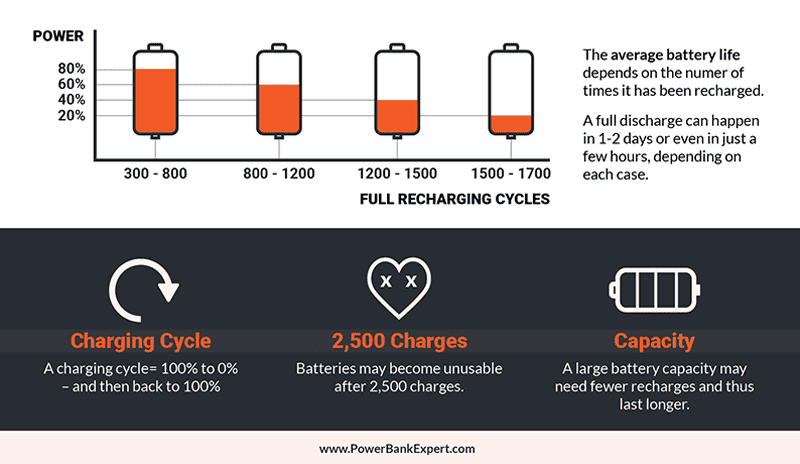
As previously mentioned, the average battery lifespan is not calculated based on days or years – but based on the number of times that it has been recharged. The time between recharges may vary from phone to phone and according to how they’re being used. A full discharge can happen in 1-2 days or even in just a few hours, depending on each case.
Nowadays, the typical smartphone batteries are designed to retain around 80% of their capacity after 300 to 500 full charge cycles.
Technically speaking, a charging cycle would be defined as the time your phone went from 100% to 0% – and then back to 100%. However, a charging cycle may also take place when your phone is charged from a level below 70%.
On average, a cell phone battery is supposed to last for around a year – at least according to Business Insider. However, this will also depend on the cell phone capacity. Full discharges have a fairly negative effect on your phone, but if you charge it properly, it might last for more than two years.
The regular phone has a capacity of 2500 mAh battery, which is why they only last for about a day. A larger capacity (4000 mAh, for instance) may need fewer recharges throughout the year – which means that your cell phone battery will have a longer life.
Batteries may last up to 2,500 charges on average before they become “permanently damaged and unusable”.
Battery Life Expectancy Examples
As previously mentioned, life expectancy can vary quite a lot due to a number of factors. This is why we cannot make blanket statements regarding specific time spans. Each smartphone manufacturer offers slightly different estimations, even among the different models they produce. Here are some examples:
- iPhone 12: Apple claims that the iPhone 12 battery should retain up to 80% of its original capacity after 500 full charge cycles. This is similar to previous iPhone models like the iPhone 11 and iPhone X.
- Samsung Galaxy S21: The battery lifespan of the Samsung Galaxy S21 is expected to retain at least 85% of its capacity after two years of regular use. This is due to Samsung’s optimization of software and hardware to reduce battery degradation.
- Google Pixel 5: The battery in the Google Pixel 5 is designed to last for around 500 charge cycles before its capacity drops below 80%. This is similar to the battery life expectancy of the iPhone 12.
- OnePlus 9: The OnePlus 9 is expected to maintain at least 80% of its battery capacity after 500-800 full charge cycles, which is in line with the industry standard for flagship smartphones.
Understanding the Science Behind Battery Degradation
While we often talk about battery life in terms of charge cycles and usage patterns, there are a series of chemical and physical factors at play behind the scenes. Let’s dive into some of these aspects to better understand what happens inside your smartphone battery over time.
- Electrode Wear and Tear: Just like any well-used item, the materials inside your battery, specifically the cathode and anode, undergo changes in time. Think of it as the battery’s version of aging – where the continuous dance of charging and discharging gradually alters the electrode materials, leading to a natural decline in how much charge your battery can hold.
- Solid-Electrolyte Interphase (SEI): Imagine a protective layer forming inside your battery during its initial use. This layer is crucial, but as it thickens over time, it starts to consume some of the essential ingredients of the battery – the lithium ions and the electrolyte. This is a bit like a sponge soaking up water, reducing the amount available for the battery’s charging process.
- Heat Damage: Batteries don’t like extreme temperatures, whether it’s the scorching summer heat or freezing winter cold. Excessive heat can speed up the chemical reactions inside the battery, leading to faster degradation. It’s a bit like running a marathon in a desert – it wears you out much quicker!
- Lithium Plating: When you charge your phone, especially in colder conditions or at a faster rate, lithium can sometimes deposit on the surface of the anode as metallic lithium. This is like a permanent loss of some of the battery’s essential components, reducing its overall capacity.
- Partial vs. Full Charge Cycles: It turns out that how you charge your phone can make a difference. Partial charge cycles (just topping off your battery) are generally less stressful for your battery than draining it all the way down and then charging it up to 100%. It’s akin to taking short, relaxing walks instead of a single, long, exhausting hike.
By understanding these intricate details, we can appreciate the complexity of our smartphone batteries and why they behave the way they do. And while we can’t stop the natural aging process of batteries, being informed helps us make better choices for their care and maintenance.
Best Practices for Maximizing Cell Phone Battery Life
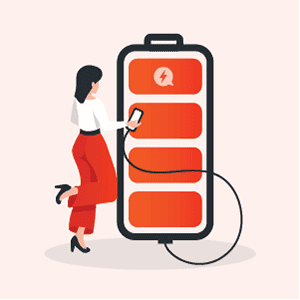 Unfortunately, no battery lives forever. However, there are some tricks and techniques that you may use to maximize its life.
Unfortunately, no battery lives forever. However, there are some tricks and techniques that you may use to maximize its life.
- Don’t let your battery completely drain out. Many people fully discharge and recharge a phone, thinking that it will help the battery last longer. However, the lower the battery goes, the more current it draws out – causing the battery longevity to decrease. This is why you should not be afraid to recharge when it’s at 40%.
- Don’t use the phone when charging. Watching videos or gaming while charging your phone might distort the cycle. Therefore, to protect your phone’s battery life, you should avoid using your phone while it’s charging.
- Turn off typing sounds and vibration notifications. These features consume battery over time, so if you personally don’t have a particular use for them, make sure to turn them off.
- Install a dark theme. The more bright your screen is, the more power it consumes. Installing a dark theme on your phone will greatly reduce the power demand on your battery.
- Install battery optimization apps. With a quick search on the Play Store, you’ll be able to find a wide variety of battery optimization apps that run in the background without you even noticing. They reduce the load on the battery by using various methods such as stopping apps that you’re not currently using.
- Don’t use power-heavy apps. Some apps consume much more battery than others. Depending on your phone model, you might get notified whenever an app is draining a lot of power. It’s advisable to uninstall these apps or to use them as less as possible.
- Turn off Wi-fi and hotspots when not in use. Both these connection features drain a lot of battery juice. Whenever you’re not using them, you should just turn them off.
- Avoid exposing the phone to temperature extremes. Very high or very low temperatures can be damaging to the battery. If possible try keeping your phone close to room temperature at all times. Leaving it on your dashboard during a hot summer day is a sure way of shortening battery lifespan.
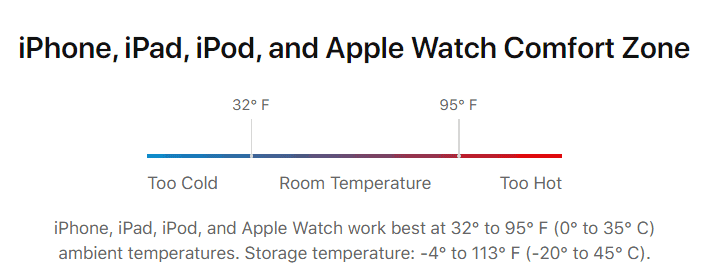
How to Check Your Current Smartphone Battery Capacity
A simple way to see the current state of your battery is to install a dedicated app. One such example is Accubattery, which provides all sorts of statistics regarding your battery among which the actual capacity in mAh. Here’s a video detailing the whole process of using Accubettery on your phone:
How to Tell if Your Smartphone Needs a Battery Replacement
A cell phone battery doesn’t just “die” right away. Most likely, it will be a very slow “death” – one that you will notice ahead of time.
First of all, when your battery starts dying, you will notice that it no longer has the ability to stay charged for as long as it used to. If you’ve had the same phone for more than a year, you probably noticed that its running time was already cut down by half. This happens because your battery can no longer take in the same amount of power.
This brings us to the next sign: if your battery is reaching its lifespan limit, you’ll notice that it won’t be able to charge completely – regardless of how long you leave it charged.
A sudden bulging of the battery or the fact that your battery is randomly getting hot (even when it is not charging) might also be a sign that it needs replacing. Make sure that you take your phone to a tech specialist right away so that your phone won’t suddenly catch fire.
Servicing and Replacing Smartphone Batteries
If your cell phone battery is reaching its limit, there is only one option that you can go for: replace it altogether and get a new battery. The price of the battery will depend on the cell phone, and whether it has been previously refurbished or not.
For instance, an Apple battery replacement might cost almost $30-$80. However, batteries for Android cell phones might be less expensive to purchase. The costs may also be smaller if instead of a new battery, you go for a battery one (i.e. a recycled one).
It will also depend on whether the battery is in-built or not. If it is, you might have to leave it a few days in service. On the other hand, if the battery can be easily removed, you might not have to part with your phone.
FAQ
Can power banks harm your phone battery?
In a perfect world, we would always have an outlet nearby so that we could charge our cell phones. However, that is not always the case. In these circumstances, a power bank should prove to be quite helpful to keep you charged.
Bear in mind that in most circumstances, a power bank should not be able to damage your cell phone battery. However, you need to ensure that you are charging your phone with a compatible voltage so that your cell phone battery is not overheated. Make sure that when you purchase an external battery, you get one from a reputable producer.
How to dispose of cell phone batteries?
When you are dealing with an old cell phone battery, you are probably thinking of just one solution to dispose of it – and that is throwing it in the trash bin. However, that is not a very good idea for a simple reason: lithium-ion batteries can deteriorate, swell and even explode, due to unintentional punctures, exposure to extreme temperatures, or manufacturing defects.
When rechargeable lithium-ion batteries work no more, they should always be recycled. This way, it can be refurbished – and reused once it has been brought back to power. There are countless places where you can drop off your battery – and it’s much better than throwing it in the trash bin. Plus, if it is a good program, you might even get something in return for those batteries.
Some batteries may be refurbished by the recycling companies for reuse – provided they are still in a relatively good state. Other batteries, may be recycled into different other products, such as pots and pans, silverware, steel, or even golf clubs.
Do magnets affect phone batteries?
Generally speaking, magnets do not affect cell phone batteries, especially magnets found in everyday objects.
However, very powerful magnets can indeed interfere with a phone’s battery. Indeed, a large magnet may certainly be able to damage your battery’s thermal protection. But the majority of our household appliances do not have magnets large enough to actually cause any damage.
Our hard drives, for instance, have magnets. Most electronics have magnets, to gain functionality. Even mobile phone speakers have magnets – as well as the average cell phone case. A magnet of such a small capacity is unlikely to cause any damage to your battery – which is why you should not worry.
Still, you should steer clear of large-capacity metals such as an MRI scanner – or anything that has a large magnetic field. In these cases, you don’t even want to have your earrings on, let alone your cell phone. If the magnet is strong, it may interfere with the thermal security mechanism of your phone, causing the battery to overheat.
Where to buy cell phone batteries from?
There are several places where you can buy a new cell phone battery. First, you may order it online or buy it from a local mobile store. This is usually a good choice if the battery can easily be taken out of your phone. This is how you know exactly what you have to buy.
However, to be safe, you might want to send your phone into service. They will know exactly what type of battery is suitable for your phone. Plus, if your phone is still under warranty, there is a high chance that you won’t even have to pay for it.
Conclusion
Cell phone batteries were not made to be immortal. After continuous discharges, they will eventually begin to lose their power. Usually, this happens after one or two years of continuous use, depending on the battery.
However, by charging your phone the right way, you can help maximize your battery duration – and why not, add another year to it? Not only will it save you the stress, but it will also save you a few bucks.
